HOW TO CUSTOMIZE MENU ICONS TEXT COLOR
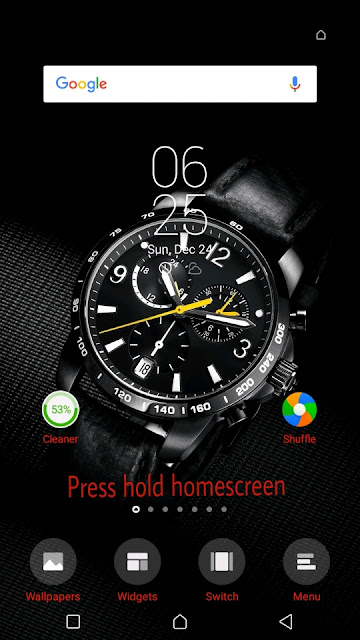
Hello, I'll give you simple steps on how to customize the color of your menu icons text on XOS 3.0 hummingbird (Zero 5) as described in the images below. Press and hold the home screen. Click on menu Click on custom Choose either auto, black, white or custom (to customize the color to your taste) Color interface pops up, click different points to choose a desired color then click OK to confirm and that's it. Images below shows the color i customized my menu icons for text to





